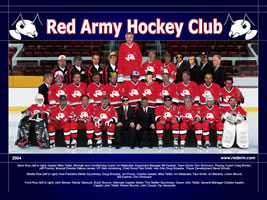
Click on the image above or any of the links below to see a larger image
| Low Quality | Medium Quality | High Quality |
| 640 x 480 (56 KB) | 640 x 480 (107 KB) | 640 x 480 (390 KB) |
| 800 x 600 (80 KB) | 800 x 600 (152 KB) | 800 x 600 (561 KB) |
| 1024 x 768 (121 KB) | 1024 x 768 (232 KB) | 1024 x 768 (840 KB) |